CrowPi2 is a new product that has been launched by Elecrow on KickStarter. It is a laptop-style shell that includes a huge selection of pre-connected sensors, switches and displays. As with the original CrowPi the idea behind it is that you can easily create and test projects without needing to worry about lots of wiring.
CrowPi2 Hardware
The hardware provides a number of features :
- Laptop-style enclosure
- 11.6 inch IPS Full-HD screen
- Wireless keyboard & mouse
- 2 megapixel camera and microphone
- 22 built-in sensors and modules
- Stereo Speakers
- 3.5mm headphone jack
- Choice of 5v or 12v power input
- Internal tray for storage
- Small breadboard
It’s chunkier than a normal laptop but given the shape and size of the Pi that is to be expected.

As you would expect from a laptop-style device it has a built-in screen. In this case a 11.6 inch IPS display offering a Full HD resolution of 1920×1080.
The diagram below shows the available ports and sockets.
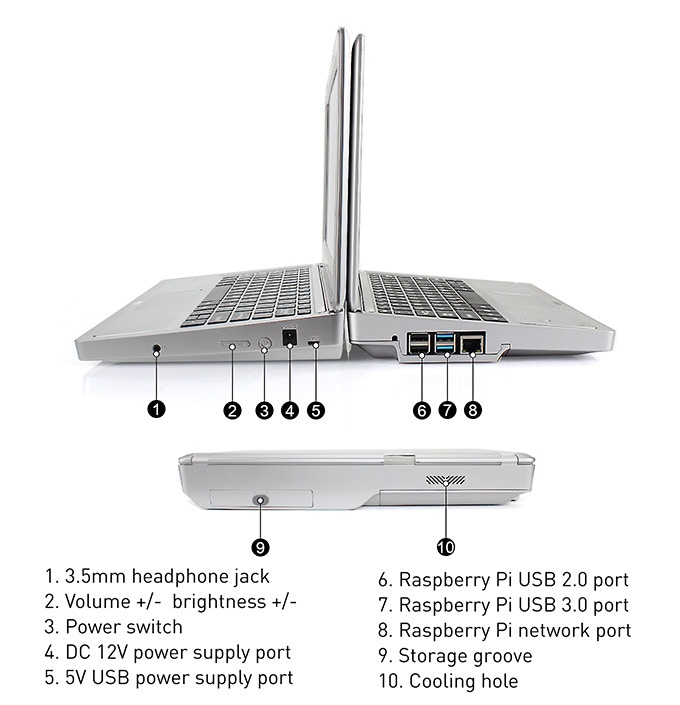
The main sensor board provides a huge range of modules.
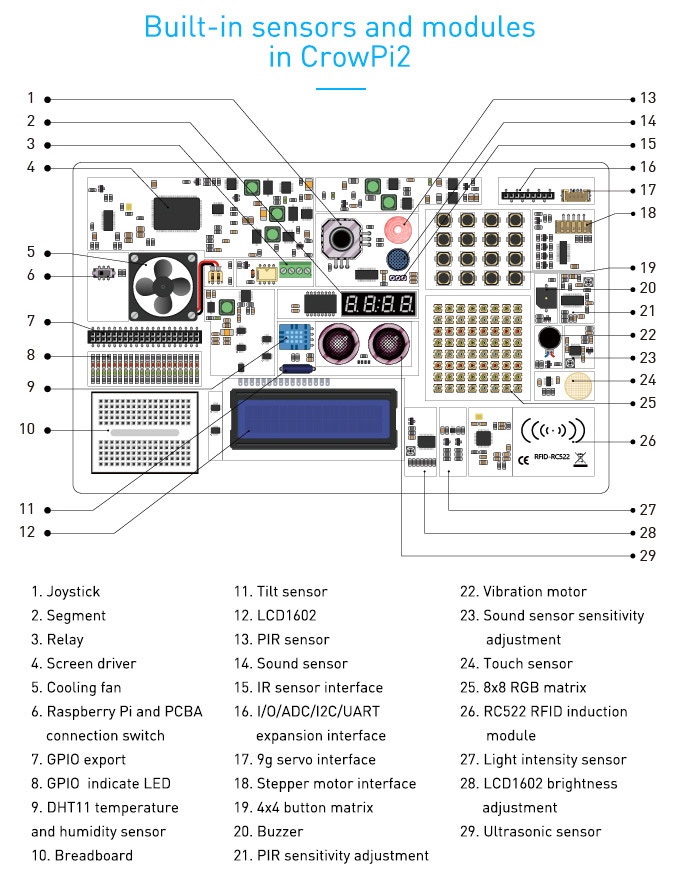
A Raspberry Pi 3 or 4 can be mounted in a compartment on the underside of the case. Once the Pi compartment lid is removed you can swap the SD card. This allows you to quickly re-purpose the device for different activities. This might be the Elecrow learning system, RetroPie or any of the other Raspberry Pi SD card images available.

There is a USB cable that can be connected to one of the Pi’s USB ports to provide connectivity for the built in camera and microphone. All the Pi’s USB and Ethernet ports are available on the lefthand side.

CrowPi2 Software
On the software side Elecrow are providing a customised learning environment to offer step-by-step courses. This will make the learning curve more manageable for anyone new to the whole world of Raspberry Pi, programming and electronics.
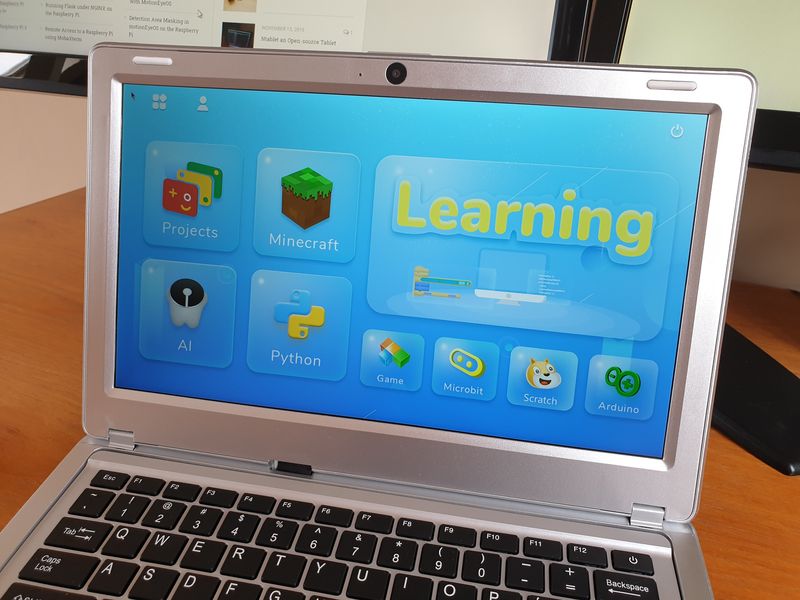
Power Options
The whole unit can either be powered using 12V or 5V and there is no built in battery. Elecrow suggest that if you run the unit from a USB powerbank it could be stored in the slide-out storage compartment. This would require a powerbank slim enough to fit. In my opinion the slide out compartment is probably better suited to store components and jumper cables.
Keyboard and Sensor Board
The keyboard is wireless and is held in place with magnets. It is charged via a standard microUSB port. Once lifted out of the tray it reveals the sensor and display board underneath.

This provides a number of fun sensors, displays and switches. These are all pre-wired to the Pi but you can also access all the GPIO header pins for more advanced projects. A small breadboard is available to make hooking up additional components more convenient. Labels printed on the PCB make it easy to identify specific features.
The CrowPi2 is available in two colours, Silver and Space Grey.
More information
I was sent a review unit and I’ve made a video to show what comes in the box and my initial impression of it. Elecrow imposed no conditions on my review and I was free to say whatever I felt like saying about it.
My unit was from a low-volume production run. There are a number of improvements that will be made to the high-volume units that will be sent to KickStarter backers. This is good news for backers but the issues weren’t things that will bother me with this review version.
For more information take a look at the KickStarter page : https://bit.ly/3iAkahJ
I will play around with it over the coming weeks and try out the CrowPi learning system.
The post CrowPi2 Raspberry Pi Laptop and Learning Platform appeared first on Raspberry Pi Spy.
from Raspberry Pi Spy https://ift.tt/30JaQRI


No comments:
Post a Comment
Please do not enter any spam link in the comment box.