Is your Nintendo Switch behaving more like a Nintendon’t due to poor connectivity? Well, TopSpec (hosted Chris Barlas) has shared a brilliant Raspberry Pi-powered hack on YouTube to help you fix that.
Here’s the problem…
When you play Switch online, the servers are peer-to-peer. The Switches decide which Switch’s internet connection is more stable, and that player becomes the host.
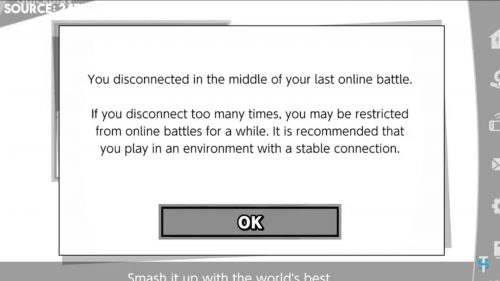
However, some users have found that poor internet performance causes game play to lag. Why? It’s to do with the way data is shared between the Switches, as ‘packets’.
What are packets?
Think of it like this: 200 postcards will fit through your letterbox a few at a time, but one big file wrapped as a parcel won’t. Even though it’s only one, it’s too big to fit. So instead, you could receive all the postcards through the letterbox and stitch them together once they’ve been delivered.
Similarly, a packet is a small unit of data sent over a network, and packets are reassembled into a whole file, or some other chunk of related data, by the computer that receives them.
Problems arise if any of the packets containing your Switch game’s data go missing, or arrive late. This will cause the game to pause.
Fix Nintendo Switch Online Lag with a Raspberry Pi! (Ethernet Bridge)
Want to increase the slow internet speed of your Nintendo Switch? Having lag in games like Smash, Mario Maker, and more? Well, we decided to try out a really…
Chris explains that games like Call of Duty have code built in to mitigate the problems around this, but that it seems to be missing from a lot of Switch titles.
How can Raspberry Pi help?
The advantage of using Raspberry Pi is that it can handle wireless networking more reliably than Nintendo Switch on its own. Bring the two devices together using a LAN adapter, and you’ve got a perfect pairing. Chris reports speeds up to three times faster using this hack.

A Nintendo Switch > LAN adaptor > Raspberry Pi
He ran a download speed test using a Nintendo Switch by itself, and then using a Nintendo Switch with a LAN adapter plugged into a Raspberry Pi. He found the Switch connected to the Raspberry Pi was quicker than the Switch on its own.
At 02mins 50secs of Chris’ video, he walks through the steps you’ll need to take to get similar results.
We’ve handily linked to some of the things Chris mentions here:
- This is Raspbian
- He also mentions this ‘Raspbian Recipes’ github page for instructions on how to to install dnsmasq
- And you’ll also need to install this: wifi-to-eth-route.sh
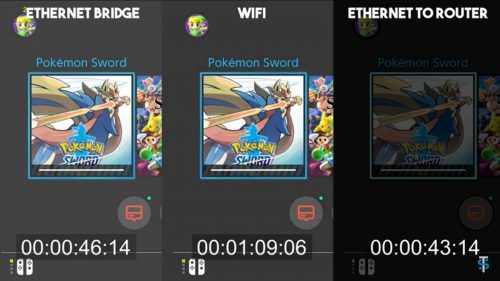
To test his creation, Chris ran a speed test downloading a 10GB game, Pokémon Shield, using three different connection solutions. The Raspberry Pi hack came out “way ahead” of the wireless connection relying on the Switch alone. Of course, plugging your Switch directly into your internet router would get the fastest results of all, but routers have a habit of being miles away from where you want to sit and play.
Have a look at TopSpec on YouTube for more great videos.
The post Fix slow Nintendo Switch play with your Raspberry Pi appeared first on Raspberry Pi.
from Raspberry Pi Blog – Raspberry Pi https://ift.tt/2WoTjvJ


No comments:
Post a Comment
Please do not enter any spam link in the comment box.